Internet Friendly Media Encoder is a high performance video encoder that uses the H.265/HEVC standard with x265. Convert all your videos to the latest next generation video codecs. H.265 standard that can produce the same quality while using up to 50% less bandwidth. This means you can shrink the file to half its original size. Convert all your videos to the latest next generation video codecs. H.265 standard that can produce the same quality while using up to 50% less bandwidth. This means you can shrink the file to half its original size. IFME lets you encode media files to the H.265 standard using open source x265 with a simple and easy-to-use user interface (GUI). You can also use OpenCL acceleration to further encode and compress lossless audio.
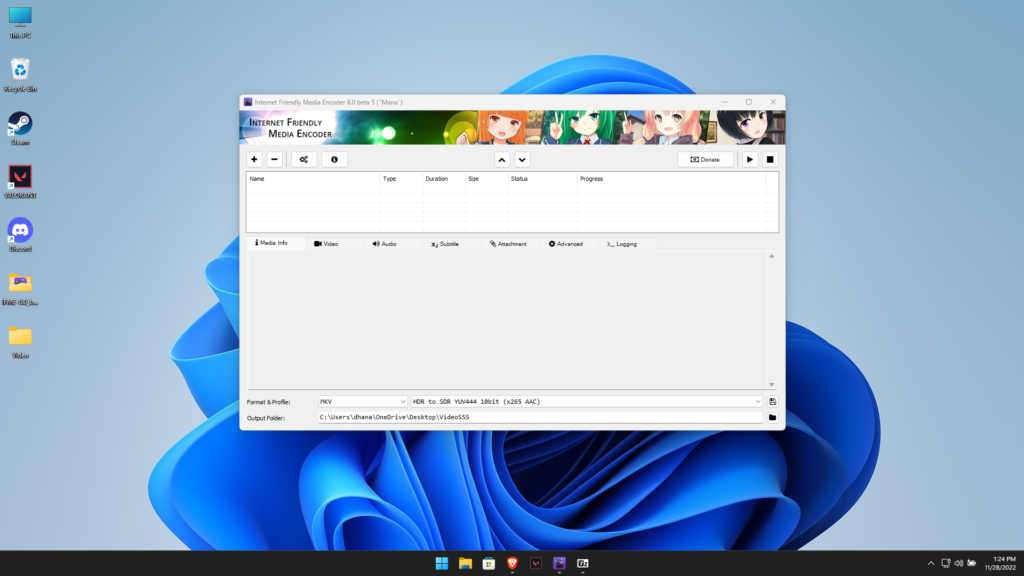
Why Internet Friendly Media Encoder?
Internet Friendly Media Encoder is very simple and easy-to-use user interface (GUI). Most encoders or converters did not retain extra data such as Subtitle and Font files, doesn’t support conversion of multiple file in large batch, In IFME we get multiple option such as, We can add, delete and trim audio and video, It also allow users to manage Subtitle. Application like MeGUI is quite complicated for the novice user, Handbrake also does not keep Subtitle and Font, and queue management is not straight forward for a large batch.
How To Use Internet Friendly Media Encoder
Internet Friendly Media Encoder cab be used by the novice user. To convert the large video into small file follow the below steps.
Step 1:- Click on the + button to select your file.
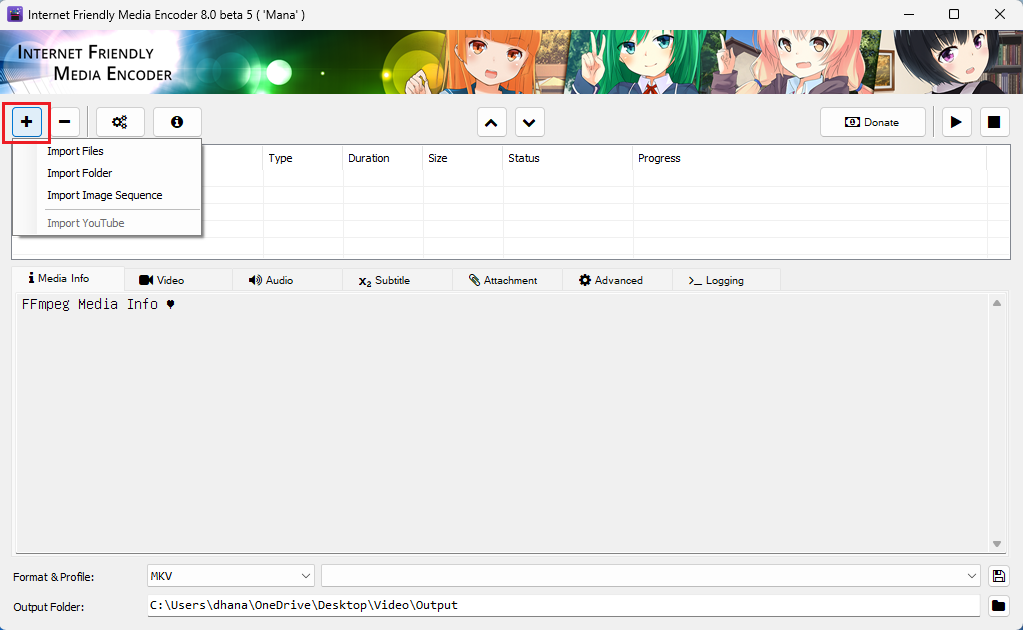
It will show you 3 option. Only use 1 and 2 option from the list
- Import file:- use this option when you want to convert single file or multiple files.
- Import Folder:- use this option when you have multiple file in one folder and you want to convert all of the files from that folder.
Step 2:- Select the desired file which you want to convert and then click on the open button.
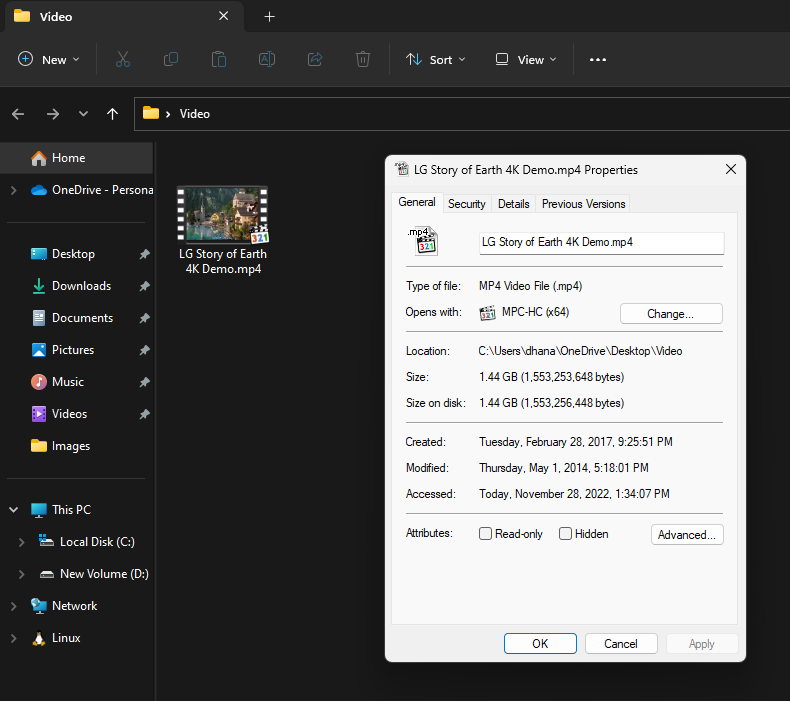
Disclaimer :- We will use the default setting in order to get the best quality with high compression rate. We will get more than 50% smaller video file after the encoding.
Step 3:- Now click on play button which is in the red box and it will start the compression of the video.
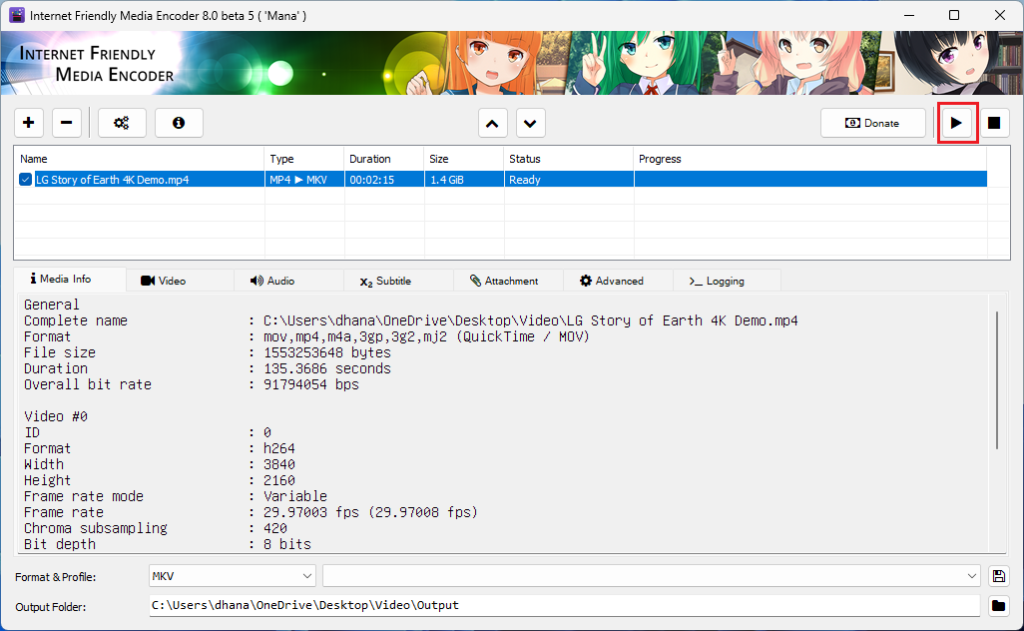
File Comparison After Encoding With IFME.
The video file encoding took hardly 2-3 Min. For video encoding I used a video from 4kmedia, The size of the file LG: Story of Earth is 1.44 GB and after encoding the video, It’s final size is 61.6 MB. Which is 90% less than the original video size. I did the conversion on the default setting of the Internet Friendly Media Encoder. One of the best thing of this video encoder is that even after compressing the video to 90% it didn’t reduce the quality of the video at all. I highly recommend this encode over MeGUI and Handbrake because IFME GUI is very user friendly and simple for the novice user. You don’t need much technical knowledge for this Encoder because MeGUI and Handbrake is quite complicated for the novice user.
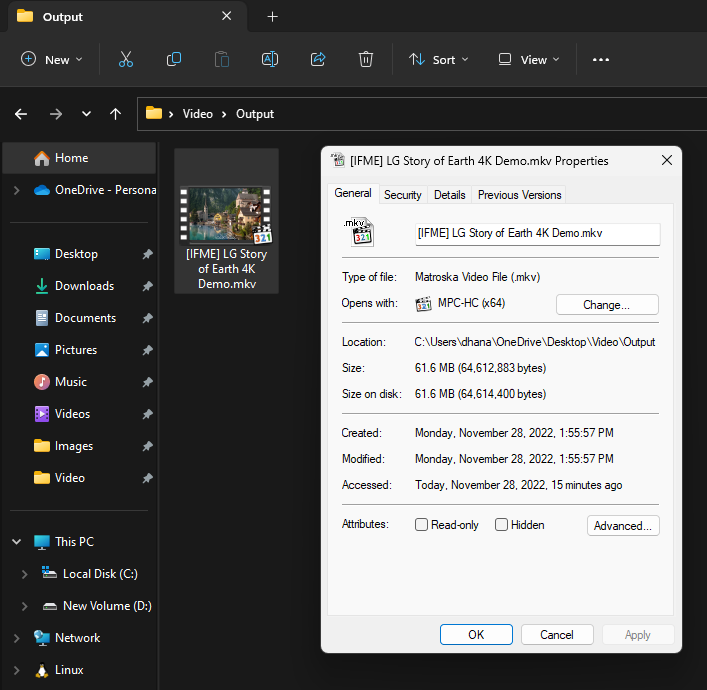
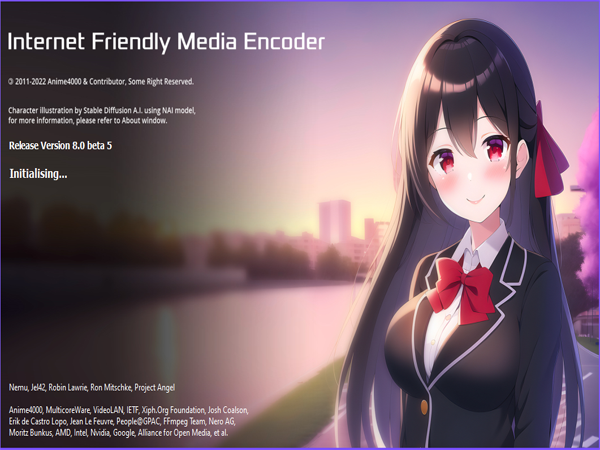
daxktilogibigibi.5FpLBjhQrL2L
cajeputs xyandanxvurulmus.LPKiDg3SLHLR
Your point of view caught my eye and was very interesting. Thanks. I have a question for you.
Thank you for your comment. Sure you can ask.
Cuando intenta espiar el teléfono de alguien, debe asegurarse de que no encuentren el software una vez que esté instalado.
Instalación simple y descarga gratuita, no se requieren conocimientos técnicos y no se requiere raíz.Grabacion de llamadas, Grabacion de entorno, Ubicaciones GPS, Mensajes Whatsapp y Facebook, Mensajes SMS y muchas características mas.
Puede utilizar un software de gestión para padres para guiar y supervisar el comportamiento de los niños en Internet. Con la ayuda de los siguientes 10 software de administración de padres más inteligentes, puede rastrear el historial de llamadas de su hijo, el historial de navegación, el acceso a contenido peligroso, las aplicaciones que instalan, etc.
Your point of view caught my eye and was very interesting. Thanks. I have a question for you.
Sure, you can ask i will help you.
Thank you for your sharing. I am worried that I lack creative ideas. It is your article that makes me full of hope. Thank you. But, I have a question, can you help me?
Sure, you can ask i will help you.